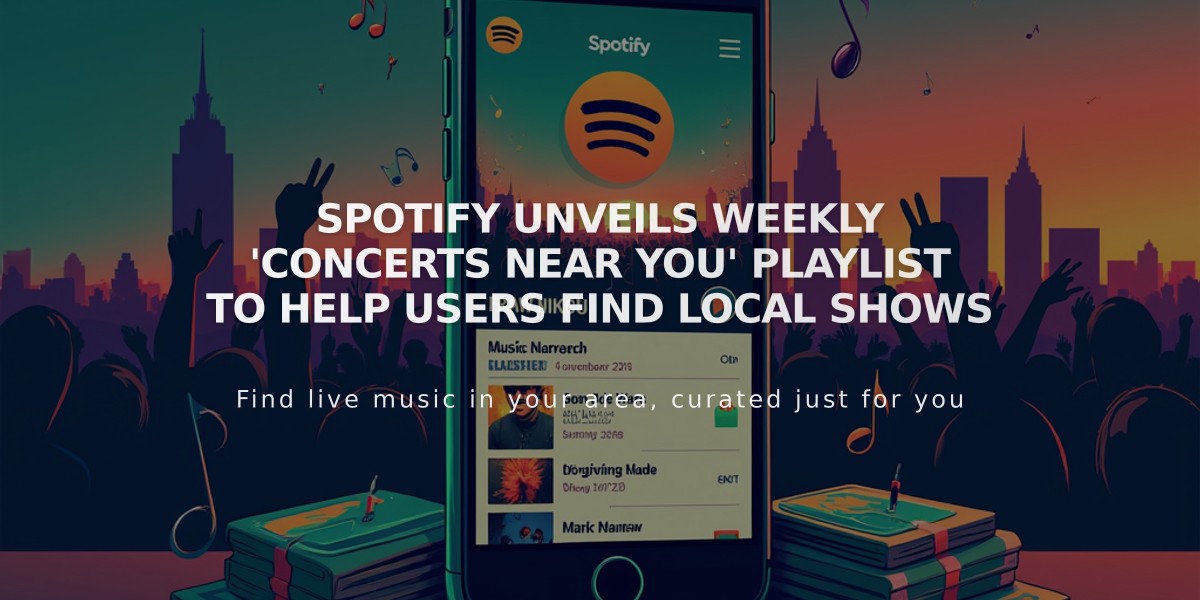How to Downgrade Your Spotify Premium to the New Basic Plan
Here's how to switch to Spotify Basic subscription:
Spotify's new basic subscription offers music and podcast streaming without audiobooks at a lower price. The plan pays publishers a 15.2% royalty rate under the Phonorecords IV agreement.
Requirements:
- Must be a current U.S. Spotify Premium subscriber
- Can only switch via account downgrade
- New subscribers must start with Premium first
Available Downgrade Options:
- Premium to Basic
- Premium Duo to Basic Duo
- Premium Family to Basic Family

AirPods and phone on Spotify screen
Steps to Switch:
- Sign in to your Spotify Premium account
- Go to Account Settings
- Select 'Manage Subscription'
- Look for downgrade option to Basic plan
- Follow prompts to complete the switch
Important Notes:
- Basic plan not available for new subscribers
- Gift cards only work with Premium plans
- If you cancel Basic, you'll need to resubscribe to Premium first before downgrading again
- Cannot switch between different Basic plan types directly
The Basic subscription option is intentionally hidden and only accessible through the downgrade process after becoming a Premium subscriber first.

Man in suit looking at phone.

Female in white shirt smiling.
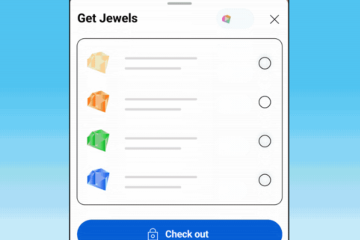
Get Jewels dialog box.
Related Articles

Apple TV+ Loses Over $1 Billion Per Year Despite Growing Subscriber Base